Search engine optimization (SEO) is critical for websites to rank well on Google. There are many factors to consider for a website to perform well in search results, such as On-Page SEO, Off-Page SEO, and Technical SEO. Website administrators must identify and address any issues that could negatively affect their site’s performance in search results. SEO errors can hurt a website’s optimization for search engines. Here are some mistakes which we need to focus on during SEO:
Keyword stuffing:
It is the practice of overusing keywords on a page to manipulate search rankings. It can hurt your site’s performance, as search engines may penalize you for keyword stuffing.
Duplicate Content:
Search engines may need help determining which page is most relevant for a given search query if your site has multiple pages with the same content. It can result in lower rankings for websites.
Broken links:
Having broken links on your site can cause problems for search engines trying to crawl and index your pages. This can ultimately result in lower rankings and a negative user experience.
Slow loading times:
Visitors may become frustrated and leave before seeing your content if your site takes a long time to load. However, This can lead to a high bounce rate, hurting your search rankings.
Keeping your website’s SEO up to date requires optimizing its images and videos. It’s important to use alt text and file names that accurately describe the content of pictures and videos for search engines. However, The search engines will be able to understand the content of your website more easily, and it will rank higher.
Several common Seo errors can hinder a website’s ability to rank well in search engine results. However, You can improve your website’s SEO and increase its visibility in search engine results by avoiding keyword stuffing, researching, creating a mobile-friendly website, and optimizing images and videos. Google’s algorithm detects SEO mistakes, and De ranks websites against Google’s terms and conditions. To avoid mistakes and boost your website on search engines, enroll in our SEO Course in Rawalpindi.
Master your Seo Skills
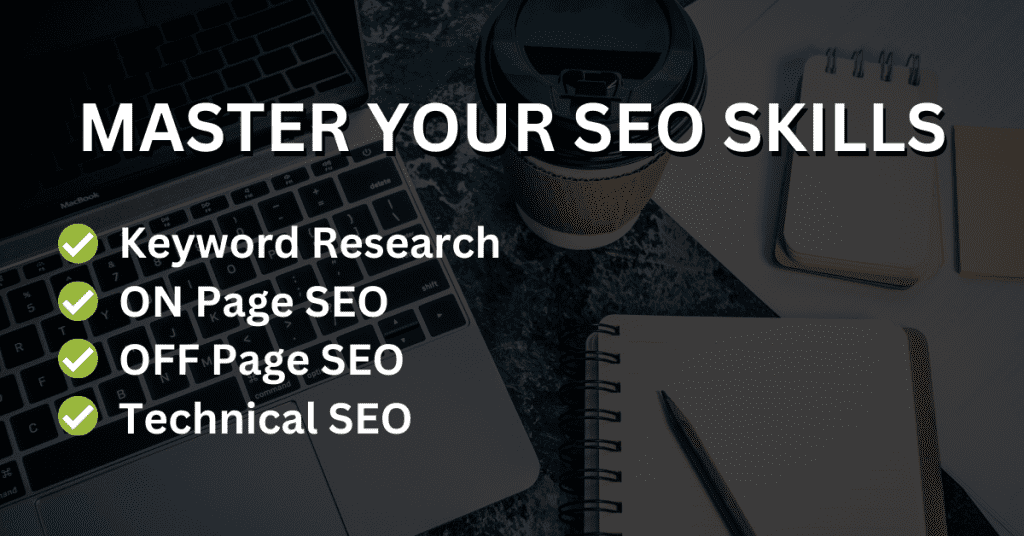
Master your SEO skills with XIO SEO Course In Rawalpindi, including keyword research, On-Page SEO, Off-Page SEO, and Technical SEO. ENROLL in SEO Courses from all over Pakistan.
Top 8 SEO Errors
01
301 Error
02
302 Error
03
400 Error
04
500 Error
05
502 Error
06
503 Error
07
504 Error
What is 301 Error?
A 301 (Moved Permanently) refers to an important resource that has been permanently moved. However, this happens when a web server detects that the user agent (browser or other client programs) has been redirected from its current URL to a new one.
Changes in URLs often cause 301 redirects. For example, if you visit www.example.com/about, then click on a link to www.example.com, the browser will automatically follow the link and load the page at the new address. You’ll need to check the referrer header to see where the page was originally located.
What is 302 Error?
A 302 Seo error indicates that the requested page has been moved permanently or temporarily. However, This happens because the server is unable to locate the page anymore. The reason behind this problem is usually due to some changes in the URL structure.
When you visit a webpage, you enter its address into your browser. For example, if you want to access www.google.com, you type google.com into the address bar of your web browser. After clicking on the link, the browser sends a request to the website’s server. The server then checks whether the page exists or not.
The page’s content will be returned to the browser in such a case. A server sends the message that the page no longer exists if the page no longer exists. This response is called a 404 error.
When you try to open a page on the Internet, you might get a 404 error. However, a change in the URL structure normally causes this. In other words, the page you wanted to see has moved to another location. There are several reasons why this might happen. One of them is that the page was deleted accidentally. Another possibility is that the page owner changed the URL structure without informing anyone.
What is a 404 Error?
The term 404 comes from the Uniform Resource Locator (URL) standard. It is expected that users will see a specific webpage when they enter a URL into their browser. If the server returns a 404 SEO error instead, then something has gone wrong.
This usually happens because the link or address needs to be corrected. In this case, when you try to load www.example.com/page1.html, it will return a 404 error.
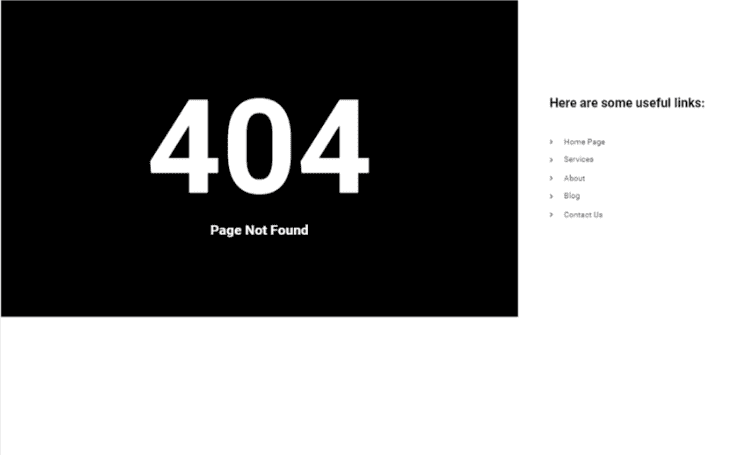
What is 500 Error?
500 SEO Error means that something went wrong with the server or the database. This happens when the server cannot handle the request from the client. The reason behind this error is usually due to some programming errors, However,
Server overload, memory issues, or other software problems often cause 500 errors. If you see these errors frequently, you should check out our article on how to fix them.
There are several ways to solve this problem. However, One way is to increase the number of servers Another way is to reduce the load on the server. Some tools can monitor the performance of your web application.
What is 501 Error?
Have you ever heard of the 501 SEO Error code? If not, then let me tell you about it. The 501 error code is a message that appears on your computer screen whenever something goes wrong or when you try to access certain websites.
A 501 error usually occurs when you try to access a website that has either been blocked or is temporarily unavailable. This error code is also known as the DNS (Domain Name System) error.
This error code is quite common and can occur due to several reasons. And Some of them include the following:
Your Internet connection is slow or unstable
What is 502 Error?
HTTP status code 502 indicates that the server cannot process or understand a request from a client. The server has encountered an internal problem that prevents it from fulfilling the request.
A misconfigured server or network issue usually causes 502 errors and If you get this error message, it means something went wrong during data transmission between your browser and the server.
This error occurs when the server receives a request that it cannot handle. However,This happens because the server does not have enough resources to handle the request. To fix this problem, you should check your server configuration and ensure that it has sufficient memory and CPU power.
What is 503 Error?
503 error means that the server is temporarily unable to service your request due to maintenance downtime or capacity problems. However, Please try again later.
503 SEO Error means that your web browser is not accepting cookies. However, You may need to configure your web browser to accept cookies.
What is 504 Error?
504 error means the server could not fulfill the request due to temporary system overloading.
These SEO Errors may occur if the server is overloaded with requests.
The cause of this error is often a high number of concurrent users accessing the site.
Don’t hesitate to contact us via our Support Ticket System if you have questions about this error message.
Conclusion
To steer clear of SEO errors, it’s important to conduct regular audits of your website and pinpoint any problems that could be affecting its performance in search results. This will aid in boosting your site’s rankings and enhancing its visibility on search engines.



