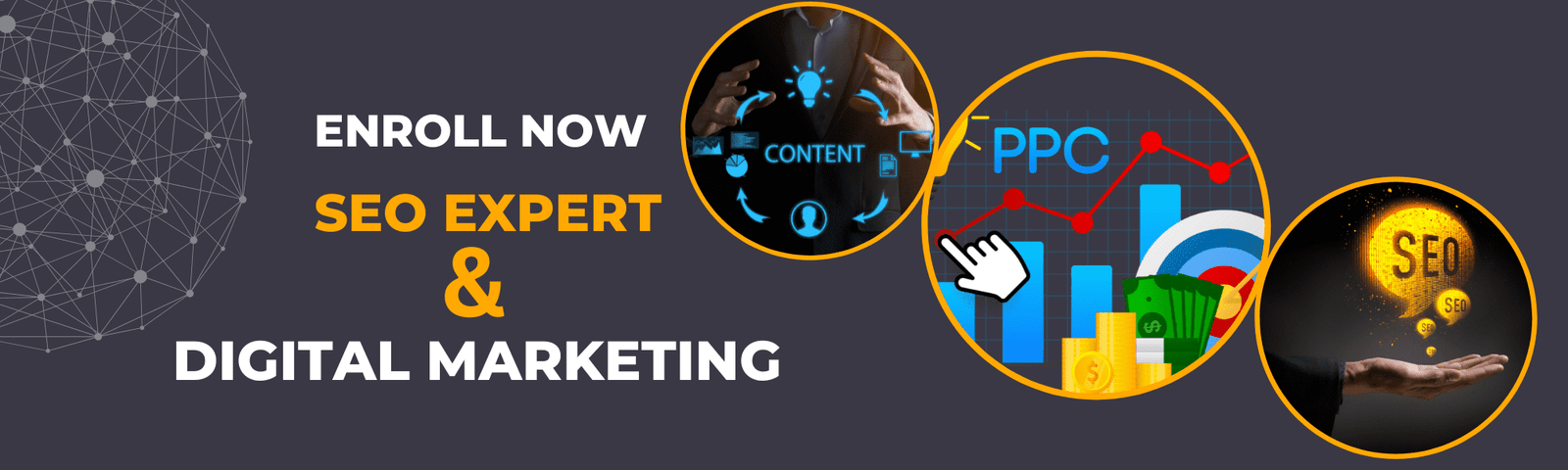The tips for Landing pages are the first step in ensuring people know who you are and what you do. Your landing page should be different than any other page on your website. Make sure you have a clear message that stands out and makes people want to click on it. However, it include a call-to-action (CTA) that encourages them to read more about your company, products, or services.
How do landing pages work?
- Landing Pages are web pages designed to convert visitors into potential customers.
- There are several landing pages, depending on how they are created and their purpose.
- The first type is the “Lead Generation” page. Moreover, these pages are meant to generate interest in a product or service. These pages aim to get people to sign up for something, fill out a form, or contact a salesperson.
- A second type is a “Support / Help” page. These landing pages provide information about a company, product, or service.
- The third type of landing page is a “Thank You” page. A Thank You page is used to thank users for signing up for something or making a purchase.
Create a catchy headline
Use interrogation words
When writing headlines, use words like: Why, What, When, Where, How, Who, etc. These words help people understand what they need to do based on their situation. In general, using these words helps readers remember your message.
Write for the reader
Focus on the person reading your headline. If you want them to click on your link, write creative content that makes sense. Your headline should make sense to anyone who reads it. However, ensure your audience understands what they’re getting into before clicking the link.
Keep it short
The average attention span of a human being is eight seconds. So keep your headlines concise! Therefore, people need more time to read long-winded articles. Please keep it simple and direct.
Include numbers
People love data. Numbers tell people how much something costs or how much you charge per hour. Moreover, try including some numbers in your headlines.
Be specific
Your headline should be specific about the topic. Don’t just say, “Save money.” Tell people exactly what they’ll get out of it.
Avoid overuse of exclamation marks
Don’t use exclamation points in your headlines unless you mean it! Exclamation points express surprise, excitement, anger, happiness, and disbelief. However, if you’re not feeling any of those emotions, you shouldn’t use them.
Use keywords
Keywords are the words that people type into search engines to find your content. Keywords are extremely important for SEO (Search Engine Optimization). Moreover, you want your website to show up high in search results. Keywords are the way to achieve that goal.
Create unique landing pages for each running advertisement
Create a landing page for each ad
An ad’s landing page should be tailored specifically to the ad’s content. A landing page should not just be a generic page but a specific page designed around the product you’re promoting. However, if you have a landing page for each product, you’ll know exactly what people click on when they visit your site.
Use a different background image for each landing page
A good way to create interest in your ads is to use a different background image for your landing pages. Moreover, you want to ensure that the images are eye-catching and interesting enough to keep users scrolling down your page.
Use images with caution
The image is not relevant to the content
Images should always be relevant to the content they accompany. Moreover, If the image doesn’t relate to the page’s content, removing it’s a good idea.
The image quality is poor
If the quality of the picture is low, then it’s going to harm the user experience. Users will only trust the site if the pictures look good. Moreover, make sure that you use high-resolution images and avoid blurry ones.
Images take up space
Images should only take up necessary space. You don’t want to make users scroll down to find out what’s at the bottom of the page. However, many images on the page may cause users to leave before finding the information they’re looking for.
Images are distracting
Adding images to your website can distract the user from reading the text. When users read text, they tend to focus their attention on it. Moreover, adding images can cause them to shift their attention away from the text and toward the image.
Create captivating CTAs
CTA Button
CTA buttons are the most popular call-to-action (CTA) button type. A CTA button is a hyperlink that takes visitors directly to the action they want to perform. These buttons are often placed at the end of a web page, right before the “Submit” button. Moreover, by placing a CTA button after the last step of the landing page, you encourage users to click the button and take the desired action.
Call To Action Text
Call To Action text is the copy that appears below the CTA button. Since these buttons are often placed at or near the bottom of the page, the CTA text should be short and sweet. Moreover, when using CTA text, could you keep it simple and direct? Too many words may confuse users and make them less likely to complete the task.
Don’t make your forms too complicated
When you’re making your forms, keep them simple. You want to ensure they are simple enough. Otherwise, you’ll need help filling them out. If you have trouble, remember that you’re not doing anything wrong; keep practicing until you feel comfortable.

Final tips for your landing pages
There are some following tips for landing pages:
Landing page title
The landing page’s title should be relevant to what the visitor is looking for. If they’re searching for something specific, use keywords that tie back to those searches. Otherwise, if it’s a generic term, try to ensure that it’s phrased well enough that people understand what you’re offering without clicking the link.
Title tag
Make sure that your title tags are unique and descriptive. If you have multiple landing pages, each one should have its unique title tag. However, you can do this by using different URLs or by setting up subdomains. Make sure that these titles are unique across all of your landing pages.
Meta description
Your meta description is a short snippet of text that appears underneath the URL in search results. This is a great place to include information about your product or service. Include any special promotions or deals that you might want to highlight. Moreover, try to keep it under 160 characters, and don’t forget to test it!
Image alt-text
This is where you describe the image that’s being displayed. Most images are accompanied by an alt-text attribute used by screen readers and browsers that support them. However, make sure that you add a description for each image that you upload. Keep it short.
Call to action
A call to action is a button that prompts visitors to take action. This could be anything from signing up for email newsletters, buying products online, or subscribing to YouTube videos. Moreover, when choosing your call to action, think about your website’s conversion rate. Do you know how many people clicked on each option? What was their reaction to clicking the button? Think about the best way to get your visitors to convert.
Content
Content is king. You’ve been sleeping through school lectures if you haven’t heard that before. We’re not talking about the content on your blog posts, either. Content includes everything in between. However, from social media posts to emails, you must ensure that you’re providing value to your customers and potential clients. Your goal isn’t just to sell; it’s to build relationships.
Social proof
Social proof is the idea that people trust others more than themselves. People tend to believe things more easily after seeing other people confirm them. So, ensure you share positive reviews from satisfied customers on your social media channels. Moreover, also, ensure you aren’t overloading your site with negative comments. That doesn’t mean you shouldn’t share bad feedback, but you should find a balance.

Create conversion-focused landing pages
Conversion rate optimization (CRO)
Conversion rate optimization (CRO) is optimizing website content and design to increase traffic and conversions. However, it ensures that people visiting your site have a positive experience.
Landing page
A landing page is a single web page that contains only text and images. Moreover, you use them to get visitors’ contact information or to draw attention to specific content.
Lead magnet
A lead magnet is a content that captures attention and compels someone to take action. In other words, it converts passive viewers into active subscribers.
Call to action
When someone visits your website, they should know what to do next. Moreover, a call to action (CTA) is a clear and concise message directing people exactly where to go on your website.
Website analytics
Website analytics programs collect data about how users navigate your website. They help you understand what works and doesn’t and allow you to make informed decisions about your marketing campaigns.
Content Strategy
Content strategy is the process of defining the types of content your business creates and publishes online. Moreover, it involves understanding your audience and their preferences, then using that knowledge to create content that engages those audiences.
Conversion funnel
The conversion funnel refers to the path that leads a visitor to complete the desired action. Moreover, your goal is to convert potential customers into paying ones.