Technical SEO refers to the practices and processes that help to optimize a website’s technical infrastructure to improve its ranking and visibility on search engines. It’s a crucial part of Search Engine Optimization (SEO) that focuses on improving the technical aspects of a website, such as website structure, speed, mobile optimization, etc. A technical SEO checklist helps to identify and fix common technical issues that can negatively impact a website’s ranking. Some examples include broken links, missing alt tags, and incorrect use of header tags.
Content SEO and Technical SEO are both important for a website’s overall SEO strategy, but they serve different purposes. Content SEO focuses on optimizing the content on a website, such as keywords, meta descriptions, and header tags, to attract and engage users. Technical SEO focuses on improving the technical infrastructure of a website to make it easier for search engines to crawl and index the site’s content.
Common Technical SEO issues include:
- Slow website speed.
- Duplicate content.
- Incorrect use of redirects.
- A lack of mobile optimization.
It’s recommended to work with a Technical SEO company with the expertise and experience to help improve a website experience.
A Technical SEO strategy should also ensure that the website is easy for users to navigate. All website pages should be accessible in fewer than three clicks, so the website’s navigation menu and internal linking structure need to be optimized. In addition to improving the user experience, it also makes it easier for search engines to understand the website’s content and structure.
Additionally, Technical SEO ensures that search engines properly index the website. Using tools such as Google Search Console, you can monitor and troubleshoot indexing issues by submitting an XML sitemap to search engines.
Another key aspect of Technical SEO is ensuring that the website is mobile-friendly. Mobile-friendly websites are essential, with more users accessing the internet via their smartphones and other mobile devices. Responsive design techniques are used to ensure that a website displays properly on mobile devices and loads as fast as possible.
It is essential to use responsive design techniques to ensure that a website displays correctly on mobile devices and loads as quickly as possible.
What is Technical SEO?
Technical SEO ensures your site is coded correctly to make it easier for search engines to crawl and index your content. You want a clean code structure, no broken links, and a good number of keywords throughout your pages.
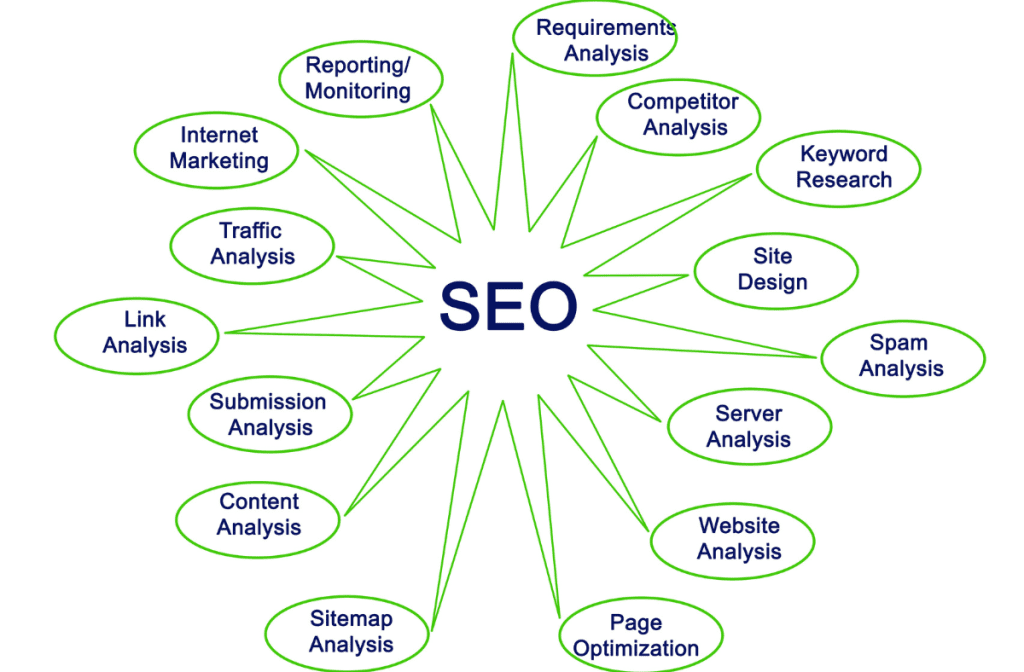
How does technical SEO work?
There are two ways to approach technical SEO: manual and automated. Manual means doing things manually, while automated means using software to help you.
Manual
This method involves going through each page of your site and fixing any issues that may cause problems for search engines. These issues include broken links, duplicate content, and misspelled words.
Automated
Using an automated tool makes it much faster to fix these issues than if you had to go through each page individually. Many tools can automate this process, including Screaming Frog, Google’s Webmaster Tools, and Moz’s Open Site Explorer.
Website structure
Website Structure is the way your website is organized. There are two types of websites: Static and Dynamic. A static website is a web page that does not change unless you make changes yourself. A dynamic website is a web page where content is added and changed frequently.
Static Websites
A static website is a website that contains only information. You do not have any interactive features on your website. Your website is just a collection of text, images, and links. When someone visits your website, they view the same thing each time. If you want to add something to your website, you need to go back and edit the file.
Dynamic Websites
A dynamic website is where content is added and updated frequently. Content may include text, pictures, videos, audio files, etc. Your website is constantly changing and updating.
There are many different ways to create a website. One of the easiest methods is using a WYSIWYG (What You See Is What You Get) editor. These editors allow you to easily create a website without knowing HTML code. Most WYSIWYGs use a drag-and-drop interface to build your website.
You can also create a website manually. To do this, you would start with a blank document and then type out the HTML code. Once you finish typing the code, you save the file and upload it to a server.
The best method to learn how to create a website is to practice. Start small and work your way up. Try making a simple website with basic information about your business. Then try adding some more advanced features.
Crawlable site
Crawlable sites allow web crawlers (also known as spiders) to access their pages. They are usually indexed by search engines such as Google and Bing.
A crawlable site allows search engines to index its contents and return relevant links to searchers. The main benefit of crawling is that it helps search engines better understand your website’s structure and improve their algorithms.
Indexable
Indexable is a new way to get your blog posts indexed faster. This means that your articles will appear higher in Google searches.
You need to optimize your site for keywords to rank well in Google. The problem is that some of these keywords are very competitive. To rank high, you need to spend time optimizing your pages.
Indexable makes it easier to get your content indexed. Instead of spending hours manually submitting your articles to various websites, you can now submit them automatically through their API.
Schema Markup/Structured Data
Schema markup is a way to describe web pages using HTML tags. Structured Data is a set of rules for formatting information on websites. Both Schema Markup and Structured Data have their advantages and disadvantages.
Schema Markup in Technical SEO
With schema markup, you can describe web pages with HTML tags, which helps search engines understand their content. When a website uses Schema markup, the site’s code is written in a specific way. Search engine crawlers use these codes to help them index the content on a website.
Structured Data
Structured Data is a set of rules for certain formatting types of information on websites. These rules are called RDFa (RDFa) and Microdata (Microdata). When a website uses structured data, it means that the website’s code is written in the right way. The search engine crawls use these codes to help index the content on a webpage.
Advantages of Schema Markup in Technical SEO
- Helps search engines understand what content exists on a page.
- Allows users to find relevant content on a page.
- Disadvantages of Schema Markups
- Not all browsers support Schema Markup.
- Can cause issues with SEO if not implemented correctly.
SSL Certificate an Important Factor in Technical SEO
SSL Certificate is a digital certificate issued by a Certification Authority (CA) to identify websites or servers as being authentic. Using SSL certificates ensures secure communication between web browsers and servers. Using SSL certificates, website owners can authenticate their identity before granting access to sensitive information. SSL certificates protect personal information, credit card numbers, and online banking transactions.
Open Graph meta tags
Open Graph tags are a set of HTML attributes that allow web admins to control how their content appears in Facebook’s newsfeed. These tags provide information about the page being shared (for example, its title), what actions people might take once they’re on the page (for example, any links to click), and who authored the post.
Twitter card
Twitter cards are small snippets of HTML code that allow you to add rich content to tweets. These cards are designed to make it easier for people to share your content across their favorite social networks. You can use them to increase engagement, drive traffic back to your site, and boost search engine rankings.
Here’s how they work: When someone shares your tweet via a third-party service (like TweetDeck), Twitter automatically includes a snippet of HTML code in the message. That code contains information about your page, including its title, description, image URL, and link to your website. If the person who shared your tweet happens to visit your site, they’ll see your full web page instead of just a truncated version of it.
You can create your own custom Twitter cards using our API. To do so, you must first request access to the Twitter Cards API. Once you have access, you can build your cards using the JavaScript SDK.
To get started, follow these steps:
- Create a Twitter account if you don’t already have one.
- 3. Fill out the signup form and select the option to receive email updates.
- Click Continue at the bottom of the screen.
- On the next page, enter your Twitter username and password.
- Click Allow Access.
- In the left menu, choose Twitter Cards.
- Click Request Access.
- Enter a name for your application.
- Choose whether you want to enable read receipts.
Speed Optimization in Technical Seo
Speed optimization plays a vital role in website ranking speed depending on the different devices it must be equal to.
2sec for mobile
3sec for desktop
60+score for mobile
80+ score for desktop
Mobile Responsive
Mobile Responsive plays a vital role in technical Seo mobile optimization ensures your website looks good and loads fast on mobile devices. People are starting to browse the web less on desktop computers and more on smartphones and tablets. Your website should look good no matter where it is being viewed.
Orphan Pages
The orphan pages are the pages that have been torn out of books. These pages are often discarded or thrown away. However, they are quite useful. They are extremely valuable to those who know how to use them. There are many different ways to use these pages. You can make paperweights, bookmarks, placemats, and even scrapbooks.
Sitemap
Submitting a sitemap is very important in technical seo to get indexed on Google it is a tool that helps website owners to create a map of their site’s pages. You can use a sitemap generator online to generate a sitemap automatically.
XML Sitemap
An XML sitemap is a list of URLs that describe each URL in your site. When a crawler finds a link in your XML sitemap, it follows that link and indexes the linked page.
Robot.Txt is an important factor in Technical Seo
A robot.txt file is a simple text containing instructions for search engine robots (crawlers) about indexing and crawling your website. A good example would be a site that sells products. You can tell Google not to index certain pages or to tell them only to index some specific pages. You should tell Google not to index anything in the comments section if you have a blog.
Robots Meta Tag
The robot meta tag tells the crawler what to do with your page. There are two types of tags: no-index and follow. No-index means don’t index the page at all. Follow means indexing the page but don’t follow links.
Broken links
A broken link is a page or link which is permanently deleted. These pages may have been deleted due to copyright issues, or they could be broken links that were never updated.
Frequently Asked Questions (FAQs)
How do you conduct technical SEO?
Conducting technical SEO involves a multi-step process that includes the following:
- Website audit:
- Keyword research:
- On-page optimization:
- Site architecture optimization:
- Mobile optimization:
- Website speed optimization:
- Security optimization:
- Monitoring and analysis:
What are technical SEO tools?
Technical SEO tools are software programs that help to improve a website’s technical SEO. Some commonly used technical SEO tools include:
- Google Search Console:
- Ahrefs:
- SEMrush:
- Screaming Frog:
- GTmetrix:
- Mobile-Friendly Test:
Why do I need technical SEO?
Search engines use algorithms to rank sites based on their relevance to what people are searching for. If you don’t optimize your site properly, it could mean missing out on potential customers looking for your product or service.
What are the types of technical SEO?
There are several types of technical SEO, including:
On-page SEO:
Site Architecture:
Mobile Optimization:
Website Speed:
Security: securing a website with SSL certificates and other measures to protect against hacking and improve its credibility with search engines.
What is the technical SEO checklist?
A technical SEO checklist is a list of items to be reviewed and optimized on a website to improve its technical SEO.
The technical SEO checklist typically includes items such as:
- Website structure and architecture
- Mobile responsiveness
- Page speed optimization
- URL structure and redirects
- Sitemap and robots.txt file
- Use of header tags (H1, H2, etc.)
- Image optimization (alt tags, file size, etc.)
- Use of meta tags (title, description, etc.)
- Internal linking structure
- SSL certificate implementation
- Canonicalization
- Duplicate content
- Broken links
- Page load time
- Analytics and tracking code implementation
Technical SEO checklist is a general list and may vary based on a website’s specific needs and goals.Technical SEO checklist is important to understand the technical SEO.we mention some of the technical seo checklist .
What are Several technical SEO issues
Several technical SEO issues can negatively impact a website’s ranking and visibility on search engines.
Some common technical SEO issues include:
- Slow page load times
- Mobile responsiveness issues
- Broken links
- Duplicate content
- Missing or incorrect use of header tags
- Lack of proper internal linking structure
- Missing or incorrect use of meta tags
- Unoptimized images
- Poor website architecture and structure
- Lack of SSL certification
- Issues with sitemap and robots.txt files
- Canonicalization problems
- Inadequate use of tracking and analytics code
- Hacking or security vulnerabilities
Several Technical SEO issues can negatively affect the ranking and visibility of a website on search engines and lead to a poor user experience.
Addressing technical SEO issues is a critical component of a comprehensive SEO strategy.
Conclusion
Technical SEO is important for websites to rank high on search engines. A technical SEO company can help fix any technical issues and improve the site’s tech setup. A technical SEO checklist can be used to identify what needs to be fixed. This leads to higher visibility and more traffic. In turn, this means more potential customers and sales.
We have a comprehensive Technical SEO Course in Rawalpindi, Islamabad. The course is also available online and anyone can register for Free SEO Classes for One week as a Trial or Demo.



